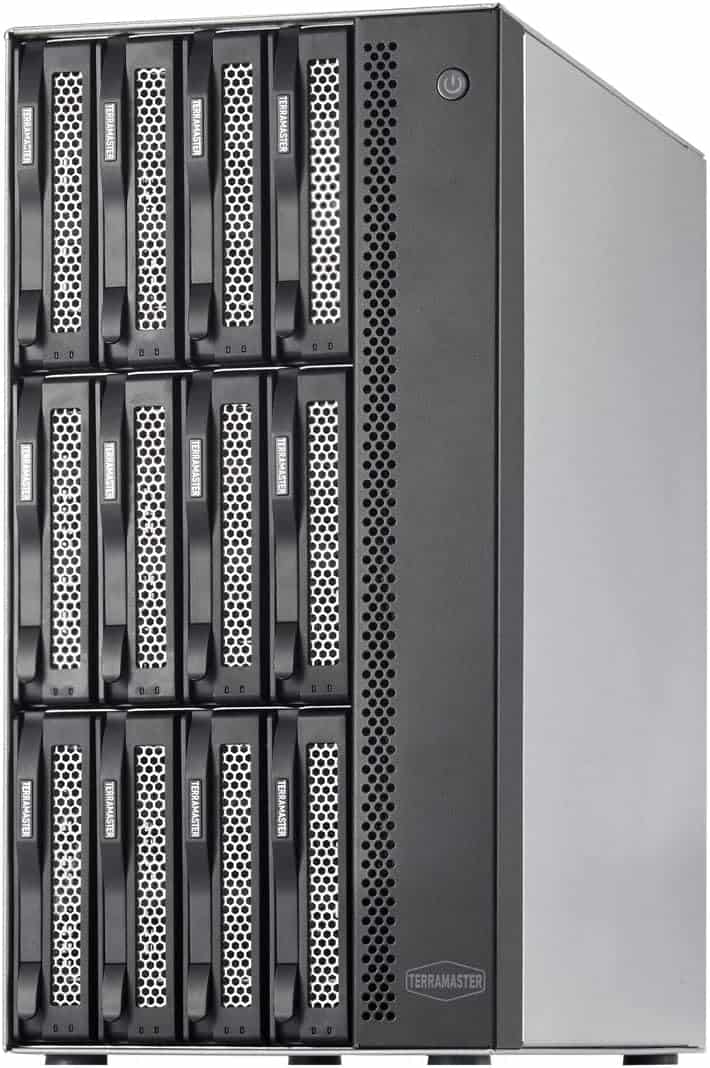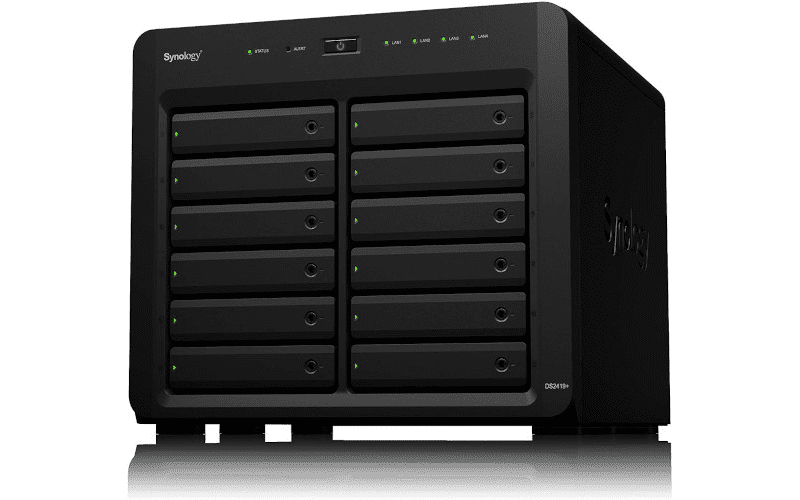In a world where videography and filmmaking are more democratized than ever, more and more filmmakers need a stable storage for their post-production efforts. By investing in the best NAS for video editing, you ensure that your entire team can comfortably access all deliverables – from assembly up to the final cut.
Depending on your production house’s specific needs, there are a variety of suitable NAS units on the market, highly capable of offering the storage and speeds required for high-end video editing. We’ve selected some of our favorites in today’s guide, breaking down their respective strengths – and any potential weaknesses – each has.
-
Best NAS for Video Editing
Synology DS1823xs+
- HDD Bays: 8
- CPU: AMD Ryzen V1780B
- RAM: 8GB DDR4
- Transfer Speeds: 3.1GB/s
-
Best Premium NAS for Video Editing
QNAP TVS-h874
- HDD Bays: 8
- CPU: Intel Core i5-12400 6C/12T
- RAM: 32GB DDR4
- Transfer Speeds: 10GB/s
-
Best Budget NAS for Video Editing
Synology DS723+
- HDD Bays: 2
- CPU: Celeron J4125 Quad-Core
- RAM: 2GB DDR4
- Transfer Speeds: 471MB/s
-
Best Large NAS for Video Editing
TERRAMASTER T12-450
- HDD Bays: 12
- CPU: Atom C3558R Quad-Core
- RAM: 8GB DDR4
- Transfer Speeds: 10GB/s
How We Picked the Best NAS for Video Editing
Video editing is a complex and multi-faceted process with multiple stages. Coordinating even a small editing team can be difficult, especially when it comes to asset management. We assessed our NAS systems based on speed and scalability, prioritizing units that could accommodate several large hard drives to store logged footage and audio safely. NAS systems with capable CPUs and RAM were considered the most worthwhile, in order to ensure fast processing the ability to handle complex and simultaneous tasks. Programs such as AVID, DaVinci Resolve or AfterEffects all consume large amounts of processing power, so we ensured that our NAS choices were capable of matching them.
We settled on four products: from professional NAS options for post-production suites through to simple shared storage for small videography teams. Across an array of budgets, these network storage solutions are fast, reliable and easy to use – and ideal for the standard array of editing programs.
- HDD Bays: 8
- CPU: AMD Ryzen V1780B
- RAM: 8GB DDR4
- Transfer Speeds: 3.1GB/s
Coming with all the top features we look for in a NAS system, the DS1823xs+ is a stellar option for video editing teams of any size.
- Fast – the DS1823xs+ is able to retrieve information quickly and reliably.
- Built-in backup – this NAS offers license-free backup options for easy preservation of files.
- Noisy – the DS1823xs+ can run loudly, so it’s worth keeping it away from the foley studio!
Taking the gold medal in today’s ranking is the Synology DS1823xs+, a top NAS for video editing. Dependable and dynamic, Synology prove why their NAS units top most professional rankings.
Desktop-sized and capable of handling dozens of complex processes, the DS1823xs+ encourages a super-streamlined storage solution. With built-in compatibility for off-site backups, DIT headaches are a thing of the past. Synology NAS units are always scalable, and you can add additional HDD drive units should you need them – but with eight bays in the base DS1823xs+ model, you’ve plenty of scope to store large-scale editing projects.
If we had to pick a flaw in the DS1823xs+, it would be the noise level being slightly louder than we’d like for our NAS units – especially when editing requires concentration. It’s a small price to pay, and doesn’t hamper this from being our top choice for a NAS storage solution.
- HDD Bays: 8
- CPU: Intel Core i5-12400 6C/12T
- RAM: 32GB DDR4
- Transfer Speeds: 10GB/s
This high-end NAS system is a productivity powerhouse, and is perfect for editing everything from TVCs to feature films.
- Great speeds – with 32GB of RAM and an i5 CPU, this NAS unit rivals some editing PCs for processing power.
- Large storage capacity – the TVS-h874 has eight bays for hard drives, so you’ll always have plenty of space to back up footage.
- Overkill for mid-range editing – make no mistake, this is a high-end NAS for video editing.
Meanwhile our top pick for a high-end professional video editing NAS system is the QNAP TVS-h874, a supremely powerful NAS for even the largest post-production crews to become accustomed to. For all your video editing needs, opt for this top-end network storage solution.
Coming with a variety of configuration options, we’ve opted for a beastly combination of an i5 processor and 8 bays for hard drives – but there are even larger options if that sounds too weak. The TVS-h874 also comes with SSD cache acceleration for even greater processing speeds on top of the terrifically fast RAM and CPU options. It’s easily able to render high-end video in software like AVID, DaVinci Resolve or Premiere Pro, and won’t break a sweat with it’s incredibly fast read-write speeds as high as 10GB/s.
However, as these impressive stats may highlight, this is a high-end NAS system. Mid-range video editing companies will likely find this unit to be overkill, and those top speeds may never be needed. But for the absolute apex of NAS storage, the TVS-h874 is our top choice.
- HDD Bays: 2
- CPU: Celeron J4125 Quad-Core
- RAM: 2GB DDR4
- Transfer Speeds: 471MB/s
Ideal for smaller editing houses, this budget NAS is a great low-cost file sharing storage solution.
- Affordable – at just a fraction of the cost, you can get your hands on a great-quality NAS in the DS723+.
- Ethernet port – a 10GBpE port means you can edit huge video files in real-time simultaneously.
- Limited storage – with only two bays for HDDs, the DS723+ doesn’t have the immense storage capabilities of other units on the market.
If you work in a smaller post-production environment, then the Synology DS723+ may be a better option. Budget-friendly but brilliant, this NAS has all the mainstays of a top end storage solution – with a low-end price tag.
For your low cost, you get a dual-drive NAS system with 2GB of DDR4 RAM. An upgrade from the previous DS720+ model, the DS723+ now has a 10GBpE ethernet port for fast editing. This means that even the largest of video files can be edited both speedily and simultaneously. With impressive read-write speeds and a compact design, this NAS is a great option for in-house videographers or independent editing teams.
However, the DS723+ does have its limits. The two HDD bays mean your hard drive options are limited, with little scope for upgrading. But as a budget-friendly storage option, the DS723+ is hard to beat.
- HDD Bays: 12
- CPU: Atom C3558R Quad-Core
- RAM: 8GB DDR4
- Transfer Speeds: 10GB/s
With slots for 12 HDDs and ultra-fast speeds, we’re big fans of this large NAS for video editing.
- Large storage – with 12 HDD bays, you’ll be able to accommodate huge files with ease.
- Built for editors – with 10Gbps network speeds and compatibility with various backup systems, the T12-450 is ideal for every stage of the edit.
- Poor operating system – the pre-installed OS that comes with the NAS isn’t the most intuitive.
Did you look at the QNAP TVS-h874 and worry that you may run out of storage? With space for four more HDDs, the Terramaster T12-450 puts those concerns to rest. Ideal for video editing, this NAS will give you access to all the terabytes of storage that you could need.
With a total of 12 hard drive bays, you won’t struggle to accommodate large video or audio files. With 8GB of DDR4, you’ll be able to undertake complex tasks simultaneously without issues. What’s more, the 10Gbps network speeds mean response times from devices on the NAS are always responsive. The T12-450 also comes optimized for video editing programs, for seamless editing of the largest videos. If your business needs reams of storage for large video productions, then this NAS is ideal.
One thing that does limit the T12-450, however, is it’s native operating system. Whilst setting up this NAS system is a breeze, the OS makes using it a challenge – though you can swap it out for your preferred brand of NAS software. If you can stomach some manual tinkering the T12-450 is an ideal network storage unit for large-scale post-production.
Features and Considerations
If you’re just starting out as a post-production specialist or are looking to upgrade your suite’s system, here are some things to consider when investing in a NAS. Arguably most important is the storage capacity: NAS units ship without HDDs, so that users can customize to their storage needs. A base NAS will have a set number of hard drive bays, so consider your target storage size and reverse-engineer the size and number of hard drives you need. Equally, consider how many users need to be on this NAS at any one time. Smaller editing environments, where only a handful of users need access to files, don’t need ultra-capable units; but a large-scale post-production venture that does everything from VFX to foley will need to accommodate a lot of PCs.
Where a video editing NAS needs to shine, however, is in processing speeds. If you plan to store the editing cache as well as the footage on a NAS, you will need a reliable and fast unit that can be worked on simultaneously. You’ll also need an accommodating amount of memory to ensure smooth running. Beyond that, access to backup services or additional hard drive housing is a welcome bonus.
FAQs
Can you edit video directly from NAS?
You can edit videos directly from your NAS if you wish, but it’s best to have one with large amounts of memory and with good processing speeds to ensure a safe transfer.
How much storage do I need for video editing?
Depending on how long-form the content you edit is, the answer will vary. For short-form content at 1080p, a few terabytes of storage will suffice. But for long-form projects in high-quality file formats, such as documentaries or films, you’ll need lots of storage space.
Verdict
- HDD Bays: 8
- CPU: AMD Ryzen V1780B
- RAM: 8GB DDR4
- Transfer Speeds: 3.1GB/s
Though the noise level may be a hassle for your sound engineer, the DS1823xs+ is a top NAS for video editing. Highly capable and with room to expand, this Synology NAS – or any of the other units on our ranking – are provably excellent for video editing on the highest levels.
For more on how NAS can benefit your workspace, check out our guide on the best NAS for small business today.