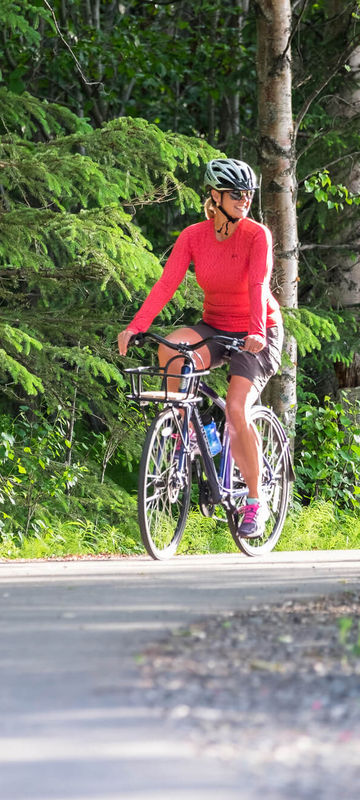This self-drive holiday combines Alaska’s wild beauty and abundant wildlife with the rugged landscapes and immense wilderness of the Yukon. Featuring the spectacular Glacier Bay National Park, home to an abundance of marine-life, this itinerary offers a comprehensive overview of vast and truly outstanding landscape.
Journey along the ruggedly beautiful ‘Top of the World Highway’ into Canada’s Yukon territory. The Yukon represents Canada’s wild frontier, with rugged landscapes, immense wilderness and a colourful history of Inuit’s, traders and gold prospectors.
Marvel at the hidden inlets and soaring mountains of Glacier Bay National Park and experience the wildlife rich waters. You may spot humpback whales, sea otters, Dall’s porpoise & Steller sea lions here, as well as over 200 species of birds from bald eagles to puffins.
Itinerary
Arrive in Anchorage and make your way to your accommodation. Spend the rest of the day at leisure exploring Alaska’s largest city.
Optional Experiences

Cook Inlet Sunset Photo Safari, Anchorage

Prince William Sound Glaciers by Floatplane, Anchorage
Collect your rental car today and make your way to Denali, which will be your base for the next two nights. The rest of today is at leisure for you to explore.
Enjoy a guided bus tour into the heart of Denali National Park today (approx. 4-6 hours in duration). This vast wilderness is home to bears, moose, wolves and caribou, as well as sparkling lakes, rivers and towering mountain peaks. The more-often seen small mammals include arctic ground squirrels, red squirrels, foxes and marmots can also be spotted. The bird life of Denali is also varied and impressive. Golden eagles are often seen as well as ravens, mew gulls, gray jays and occasionally bald eagles.

Denali Tundra Wilderness Tour, Denali
Make your way to Alaska’s second largest city, Fairbanks, the rest of your day is at leisure. Highly recommended is a visit to Museum of the North, home to an eclectic collection of Alaskan artworks and carvings as well as displays about the state’s bountiful flora, fauna and geology.
Optional Experiences

Sternwheeler Riverboat Tour, Fairbanks
Allow plenty of time for today’s drive along the Alaska Highway to Tok. As you follow the course of the Tanacross River, keep your eyes peeled for wildlife such as moose and bears.
Set out on one of the truly great wilderness drives of North America. The stunning Top of the World highway traverses mountain tops and ridges as you cross the international border into Canada. An evening’s entertainment at historic Diamond Tooth Gerties, a casino and dancehall, is highly recommended to complete the Dawson experience! Please note Taylor and Top of the World Highways are unpaved.
Enjoy a day immersing yourself in the fascinating history of Dawson City. Colourful Dawson was the centre of the greatest gold rush the world had ever seen at the turn of the 20th century, and the town still features many of its original wooden buildings. Drive out to the nearby goldfields, visit Bonanza Creek or try your hand at panning for gold.
We advise an early start for today’s long drive south. Follow the Yukon and Stewart River valleys, passing the Five Finger Rapids and other scenic viewpoints as you approach the ‘wilderness city’ of Whitehorse, capital of the Yukon Territory.
Continuing south you will cross back into the USA as you arrive at the port town of Skagway. The town’s clapboard buildings take you back to the early gold rush days; it was from here that the fortune seekers started their arduous journey over White Pass to reach the Yukon River en route to the Klondike gold fields. Return your rental car this evening.
Today you’ll take a short flight from Skagway to Juneau, the state capital. Accessible only by air or sea, the city perches on the edge of the Inside Passage, surrounded by mountains.
Spend the day at leisure in and around Juneau. Learn about the city’s fascinating history or perhaps take a ride on the Mt Roberts Aerial Tramway for stunning views across the region.
This morning take a scenic flight to Gustavus, gateway to the renowned Glacier Bay National Park. The rest of the day is yours to enjoy at leisure.
Join a memorable full-day cruise to the spectacular park boasting deep fjords surrounded by the world’s tallest coastal mountains. Such breathtaking scenery provides a fitting backdrop for a wealth of wildlife including whales, sea otters and seals – you may even spot black or brown bears on the shoreline. Afterwards you’ll take a short flight back to Juneau.
Enjoy a day of leisure in and around Juneau.
Continue on your journey or make your way back to the airport for your return home.
Prices & departures
What's Included
-
Accommodation in rooms with private bathroom
-
SUV car rental for 8 days including unlimited mileage, one-way drop fee and loss damage waiver
-
Bus tour (4-6 hours) into Denali National Park
-
Scheduled flight from Skagway to Juneau
-
Full day cruise into Glacier Bay National Park with lunch
-
Return flights between Juneau and Gustavus, including airport transfers
-
24 hour emergency assistance from our team during your holiday
-
No surcharge guarantee
-
Full financial protection
From £4631 Excluding Flights
14 Nights
May-Aug
Prices are per person based upon 2 sharing, subject to availability. Your Travel Specialist will confirm the exact price based upon your tailored requirements, inclusions, and travel dates.
Make this trip yours
Every trip you see here can be adapted to suit you using inside-out knowledge to create one-off experiences created just for you.

Doug
Species of whale seen
Polar bears spotted in Spitsbergen

We create holidays that are as individual as you are. And we’ve been doing it for 40 years, crafting each and every holiday using our in-depth knowledge and enthusiasm for our destinations. Whatever your brief, we’ll create an amazing trip for you to get excited about. That might mean adapting one of our existing itineraries or we’ll build you one from scratch.