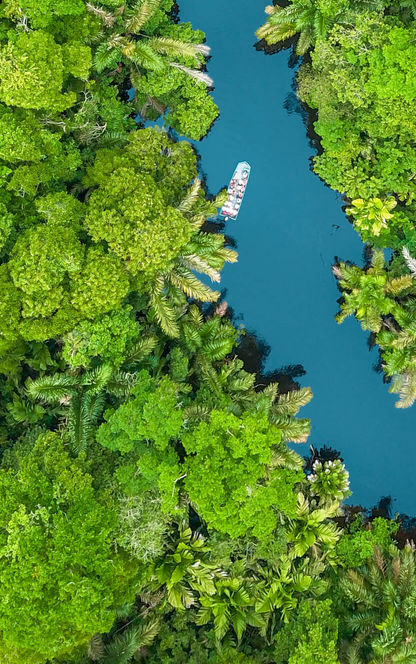A magnet for keen birders, Costa Rica boasts over 900 species – including some of the most colourful birds on the planet! This self-drive exploration takes you to seven of our favourite birding hot spots, each with its own unique ecosystem revealing a staggering variety of birds and other wildlife. You’ll get insights and tips from expert local guides along the way, boosting your chances of spotting rare and endangered macaws, tiny hummingbirds, toucans, tanagers, trogons and more. And of course, the star of the show awaits – the iconic quetzal.
Spread across diverse ecosystems, the country’s feathered residents are fiercely protected by conservation projects, national parks and nature reserves. Your birding extravaganza begins in the mountains surrounding San Jose, with the chance to start ticking off a variety of colourful species on day one. You’ll continue to the wetlands of the northwest, staying in the heart of the Caño Negro Wildlife Reserve. An included hike and cruise here offer the chance to spot both migratory and endemic birds.
Next up is a stay in the rainforest around Sarapiqui, where a guided hike may introduce you to the rare green macaw as well as an abundance of unusual tropical birds and other wildlife. You’ll hang out with some 450 bird species when you stay at a renowned birding lodge in Turrialba, before adjusting to a contrast in climates as you move up into the cloud forests of the Central Highlands. A sunrise tour here is likely to be a highlight of your trip – you’ll be guided through the misty forests of Quetzales National Park for a chance to admire the dazzling plumage of the resplendent quetzal, arguably one of the most beautiful birds in the world.
Heading over to the Pacific Coast you’ll discover yet another world. You’ll stay on the edge of the Piedras Blancas National Park, lapped by the sweet waters of the Golfo Dulce. Discover endemic birds on a guided hike and take an optional cruise through the rich Rio Coto mangroves.
Your final stop is the fascinating Carara National Park, a transitional forest ranging from dry to humid, creating a habitat for over 430 bird species. Most notable is the scarlet macaw, with its striking ruby red plumage. A guided tour in search of these majestic birds will provide a memorable end to your Costa Rican adventure.
Itinerary
Upon arrival, collect your rental vehicle and head north to the highlands for an overnight stay at Chayote Lodge. Surrounded by ethereal cloud forests and coffee plantations, the floral gardens of Chayote are a birdwatcher’s paradise. You may also wish to visit the nearby Chayote Forest Reserve, which with more than 150 bird species will provide a great introduction to your Costa Rican adventure.

Chayote Lodge, near Naranjo
Your morning begins with a 1-hour birding tour accompanied by a local ornithologist, who will walk you around the lodge’s grounds to observe species such as the twinkling hummingbird, blue-crowned motmot, and keel-billed toucan, as well as parrots, tanagers, chiffchaffs, flycatchers and more.
After breakfast continue north to the remote Caño Negro Wildlife Refuge. This peaceful reserve is laced with rivers, lagoons, marshes, and swamps, providing a haven for resident and migratory birds, not to mention other kinds of wildlife. Settle into your lodge and maybe you’ll spot a white ibis, needle duck, pink spatula or a cormorant amongst an array of other species residing alongside you.

Caño Negro Natural Lodge
Early this morning you’ll join another guided bird-watching tour, offering a chance to spot many elusive species unique to these special ecosystems. Later, embark on a gentle cruise through the wetlands where you’ll explore key birding observation points. This ecological gem is home to over 350 bird species including Costa Rica’s largest colony of neotropical cormorants. You may also encounter the northern jacana, Nicaraguan grackle, great blue heron, anhinga, roseate spoonbill, glossy ibis, wood storks, black-bellied whistling duck and the endangered jabiru – the list is endless!

Caño Negro Wildlife Cruise
Make your way to the warm and humid Caribbean lowlands, where you’ll spend two nights at La Selva Lodge, Sarapiqui. The region’s national parks and private preserves provide a biological corridor to Braulio Carrillo National Park, known for its rich biodiversity and scientific research. The area is also one of the last strongholds for the endangered great green macaw. From the lodge you may be lucky enough to spot a snowy cotinga or black and white owl.

Selva Verde Lodge, Sarapiquí
A rainforest hike is included today, exploring Selva Verde’s 500-acre private reserve with a knowledgeable naturalist guide. As well as seeing an abundance of unusual birds, you’ll learn about the endemic flora and gain an insight into habits and history of the rainforest’s wildlife. Monkeys, motmots, toucans, and poison dart frogs are among the many species you may come across today.
Continue south into the lush green mountains of Cartago province. Your destination is the Turrialba Valley, a destination teeming with birds and other wildlife. You’ll be staying at Rancho Naturalista, one of Costa Rica’s top birding lodges, where over 450 bird species have been recorded in its private forest reserve and surrounding area. This afternoon, relax on the lodge balcony and keep watch for the snowcap. white-necked jacobin, green thorntail, garden emerald, white-lined tanager, brown jay, and white-throated crake. There’s plenty of feathered antics to keep you entertained while you enjoy an evening sundowner!
This morning you can add to your growing list of bird sightings with another sunrise tour into the rainforest. Afterwards, enjoy a hearty breakfast before continuing to San Gerardo De Dota. This small community in the Talamanca Mountain Range sits in the heart of a precious ecosystem, the cool climate of a tropical cloud forest. You’ll stay at the Savegre Nature Reserve for 2 nights, a mecca for avid birders. Here the resplendent quetzal can be found year round, along with numerous hummingbird species including volcano and white-throated mountain-gem. You may also witness the collared trogon, acorn woodpecker, yellow-thighed finch, dark pewee, and emerald toucanet, and perhaps the rare ornate hawk-eagle, soaring overhead.

Savegre Hotel Natural Reserve & Spa, San Gerardo de Dota
Today you’re aiming for a glimpse of the mystical resplendent quetzal. A sunrise tour into the aptly named Quetzales National Park offers the best chance of spotting this magnificent bird. Your guide will talk to you about its habitat and life-cycle as you make your way through the cloud forest. Keep your camera handy to capture the dazzling colours and impressive tail feathers as the quetzal takes flight. The remainder of the day can be spent exploring the Savegre Reserve at your leisure, tackling one of their many hiking trails and takin in panoramic mountain views. You may stumble across a variety of wildlife and bird species such as the rufous-browed peppershrike, yellow-bellied siskin, yellowish flycatcher, flame-throated warbler, barred becard, silvery-fronted tapaculo, zeledonia, and torrent tyrannulet.

Quetzal Experience at Dawn, San Gerardo de Dota
It’s time to leave the cooler climes of the mountains and cloud forest and head down to the Pacific Coast. Enjoy views over tropical rainforests before reaching the warm waters of the Golfo Dulce, deep in Costa Rica’s southwest. Here you’ll spend 3 nights at the Esquinas Rainforest Lodge, a hidden gem located in the remote Piedras Blancas National Park. Spend some time settling into your lodge and adding to your bird tally – over 300 species have been recorded in Piedras Blancas!
During your stay you’ll join a birding and wildlife hike through the lodge’s own trails with a naturalist guide. The Esquinas forest is categorized as a lowland tropical wet forest and contains the highest density of trees in Costa Rica (over 140 species per hectare), and a total of 2.500 species of plants. There’s a good chance to see many colourful birds such as trogons, woodpeckers, manakins and the famous black-cheeked ant tanager, endemic to the Golfo Dulce area. You’ll also find gaudy butterflies, bizarre insects, noisy frogs, as well as monkeys, agouti-pacas, coatis, caimans and basilisks. Perhaps if you’re very lucky you’ll even spot a wildcat, as this area is a safe corridor for jaguars and pumas.
The Golfo Dulce is also a haven for dolphins (year round) and whales (seasonal), so you may wish to take to the water on an optional boat tour (additional cost). A wildlife cruise is a great way to see these amazing cetaceans, along with other marine life. Alternatively, you could choose to cruise through the mangroves of the Rio Coto estuary, in search of water birds, parrots, howler, white-faced and squirrel monkeys, caimans and crocodiles.
Begin your journey back north today, following the stunning Pacific coastline to Carara National Park. Your final 2 nights will be spent at the remote Macaw Lodge, an off-grid sustainable property that offers comfort in harmony with the environment. Its main objective is to provide nature lovers with an unforgettable wilderness and wildlife experience. Carara National Park’s transitional forest houses approximately 48% of Costa Rica’s bird species, making it the ultimate place to end your trip.
This morning you’ll embark on your final guided birdwatching experience. On your hike into the Carara National Park you’ll observe striking scarlet macaws as well as aracari, toucans, herons, egrets and vultures, amongst others. Included is a 20-minute stop at an observatory to rest and take photos, while a visit to the famous Tarcoles River bridge offers a safe spot from which to marvel at the largest crocodile population in the country.
It’s time to tot up your final bird count before heading back to the capital. On arrival in San Jose make your way to the airport where you’ll drop off your rental vehicle and board your flight home.
Prices & departures
What's Included
-
Accommodation in rooms with private bathroom (standard lodges)
-
13 breakfasts, 5 lunches & 5 dinners
-
Car rental with full insurance and WiFi (excludes one-way fee, payable locally)
-
Meet & greet on arrival in San Jose
-
Early Morning Bird Watching Experience, Chayote
-
Bird watching Tour and Wetlands Cruise, Cano Negro
-
Rainforest Hike, Sarapiqui
-
Morning Bird Watching Experience, Turrialba
-
Quetzal Experience at Dawn, San Gerardo
-
Bird and Wildlife Hike, Golfito
-
Birding Tour in Carara National Park
-
24 hour emergency assistance from our team during your holiday
-
No surcharge guarantee
-
Full financial protection
From £3232 Excluding Flights
13 Nights
Year Round
Prices are per person based upon 2 sharing, subject to availability. Your Travel Specialist will confirm the exact price based upon your tailored requirements, inclusions, and travel dates.
Make this trip yours
Every trip you see here can be adapted to suit you using inside-out knowledge to create one-off experiences created just for you.

Lauren
Baby turtle released
Eyelash vipers spotted

We create holidays that are as individual as you are. And we’ve been doing it for 40 years, crafting each and every holiday using our in-depth knowledge and enthusiasm for our destinations. Whatever your brief, we’ll create an amazing trip for you to get excited about. That might mean adapting one of our existing itineraries or we’ll build you one from scratch.