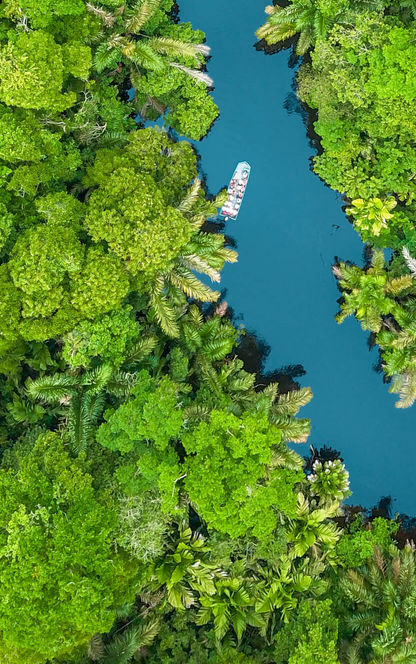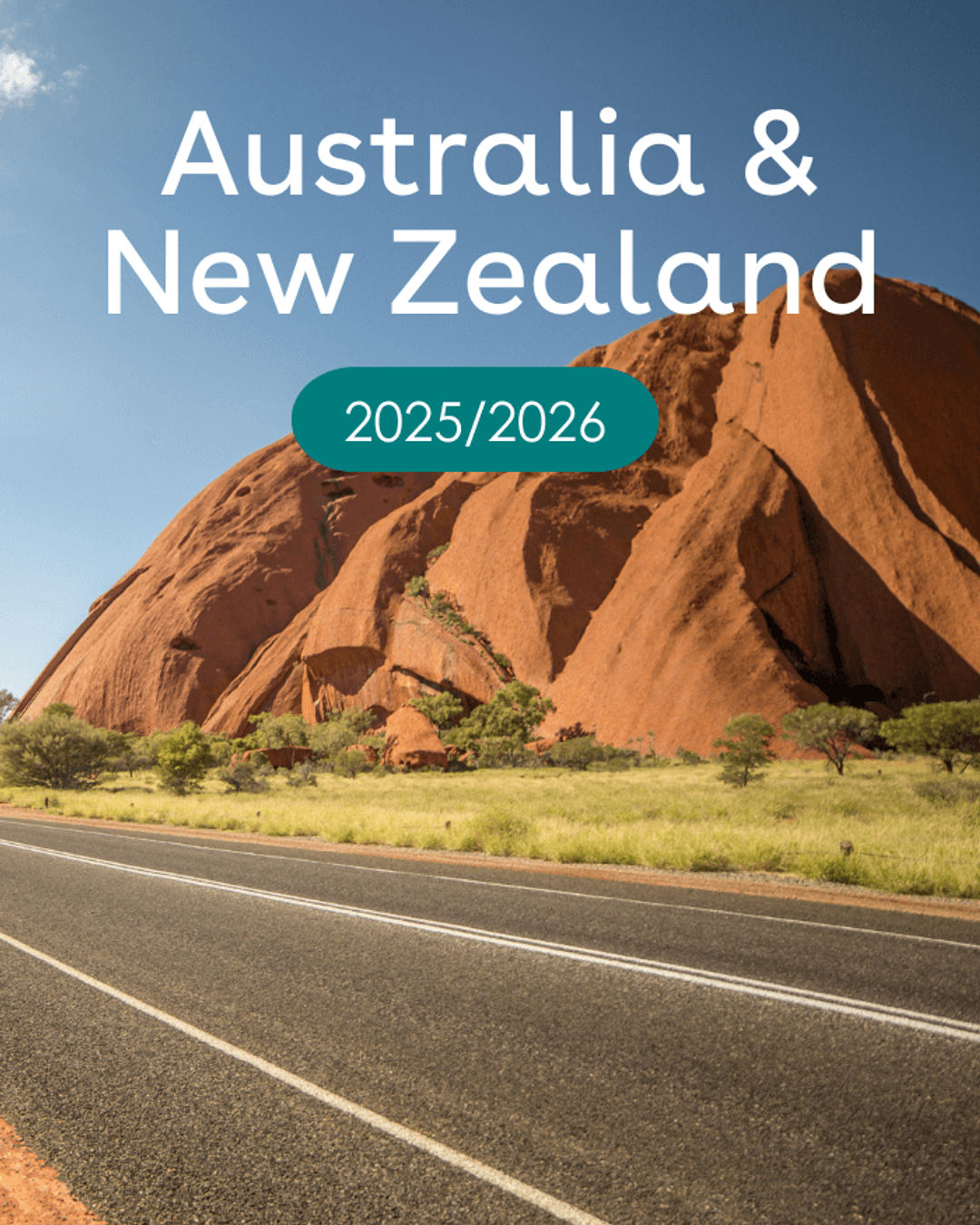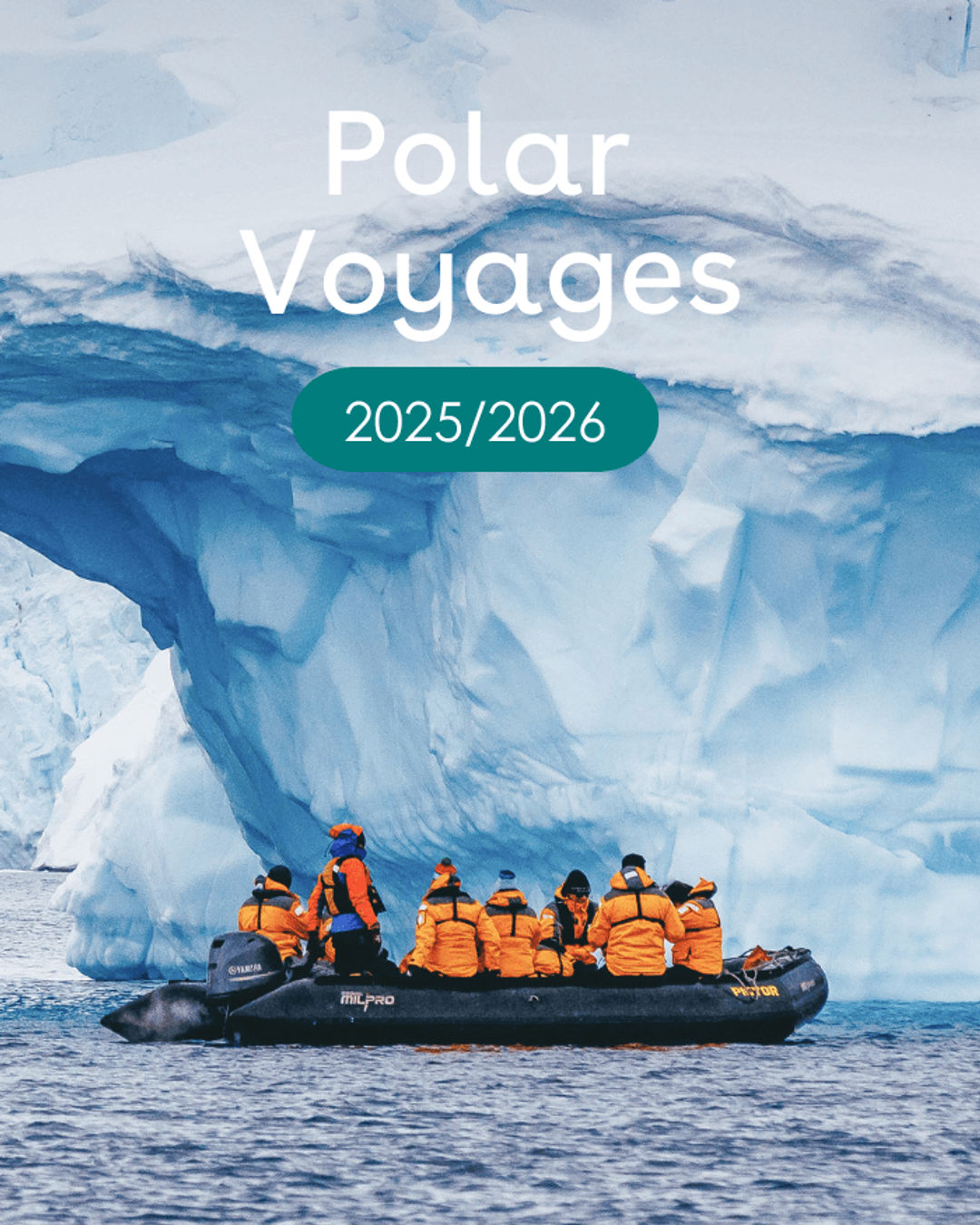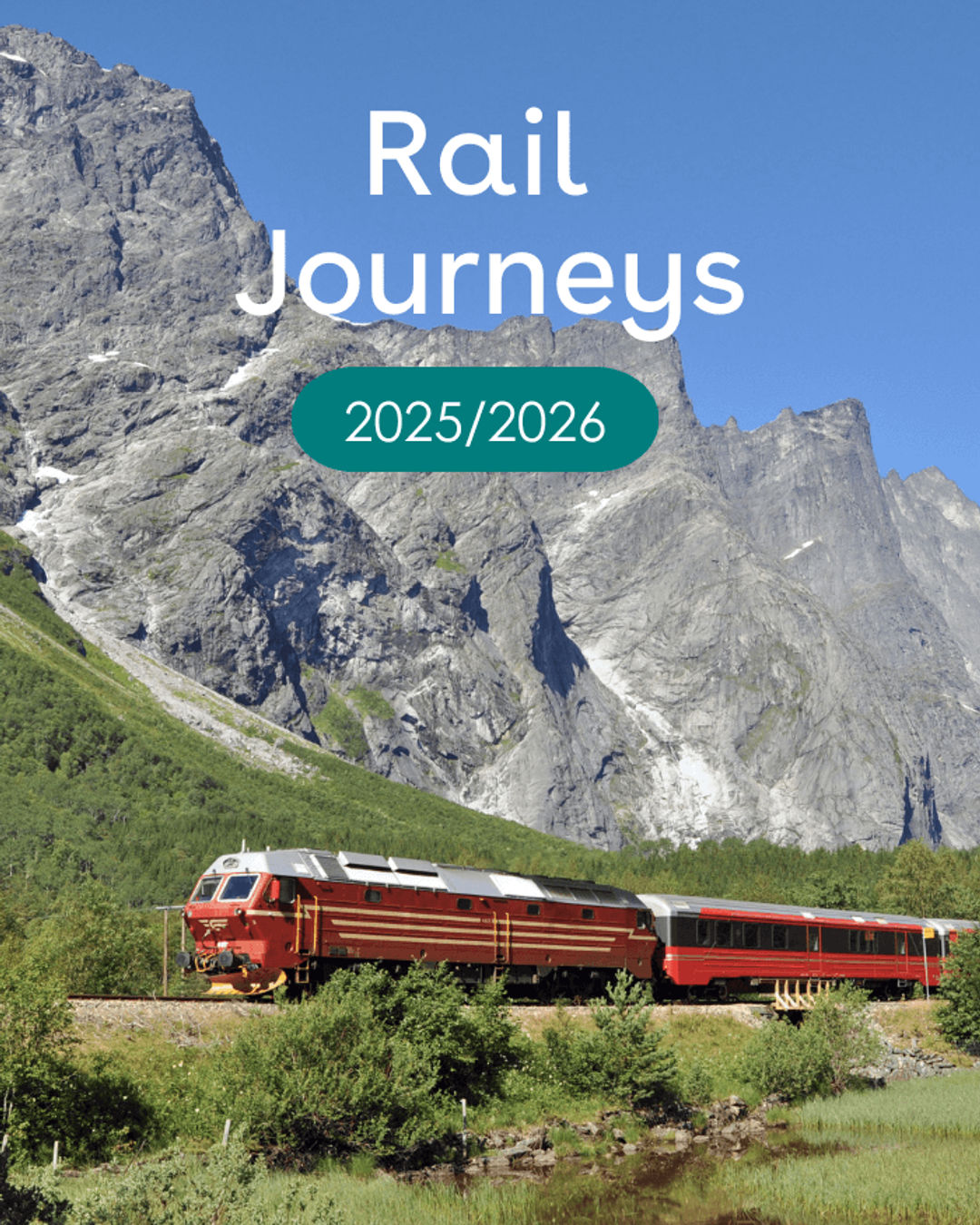What’s inside?
Costa Rica will well and truly be on your travel wish list once you’ve browsed our brochure. Offering a taste of what this magical country has to offer, we showcase the best experiences. From top wildlife to look out including toucans, tapirs, sloths and humpback whales, to where to stay and when to go. Our travel experts reveal their top tips for visiting and you can follow direct links to holidays and accommodation on our website