
Discover our school trips to Italy
Your school trips to Italy will uncover countless human and physical geography possibilities.
From Rome, Naples or Sicily, our bespoke school trips link to the curriculum and your students learning goals.
You’ll witness dramatic scenery, volcanic landscapes and a unique culture that brings your classroom topics to life.
Italy school trips offer opportunity for a cross-curricular humanities trip covering topics like Roman city life, coastal management, food resources and urban growth.
Why take a school trip to Italy?
- Land of pizza, pasta, and gelato. Need we say more?
- Discover the geographical processes that resulted in Italy’s cities morphing over time
- Convenient 2-hour travel time
- The option to combine two destinations into one learning experience
- Experience different branches of humanities studies
Explore our Italy school trip itineraries below that have been designed to compliment geography specifications.
Don’t forget, you can combine the highlights of multiple regions in one trip!

Geography School Trip to Bay of Naples
This school trip to the Naples region is packed full of links to the geography learning objectives, including coastal processes, urban change, tectonic processes, landforms and hazards. The perfect educational tour that gives students a glimpse into the Italian culture.

Geography School Trip to Sicily
Your students will see some of the world’s most active volcanoes, discover ancient Rome and sample the local cuisine with this specifically designed Italy educational tour- what more do you need from a geography school trip?

Geography School Trip to Rome
See an unexpected side of Rome that's off the beaten track and beyond the marble. Venture into the marshes to uncover historical and modern wonders through the eyes of a geographer in this city where physical geography and human meet.

Essential School Trip to Sicily
School trips to Italy aren't complete without witnessing beautiful beaches, exploring vibrant towns, and learning about ancient history. This budget-friendly educational tour of Sicily covers the essentials, perfect for humanities and art students.

Essential Bay of Naples School Trip
The Bay of Naples region is the perfect destination for students as they'll wander through world famous historic sites, sample unbeatable cuisine and witness dramatic landscapes with this budget-friendly educational tour.

Adventure School Trip to Sicily
Sicily is a unique destination where you can fit activities like river tubing and hiking around a volcano in one incredible school trip! This Sicily adventure school trip is perfect for school groups of all ages.

Roman History Trip to Rome
Experience world-famous sights like the Colosseum, learn the fascinating history of the Roman Forum, and see the Catacombs of Rome during this classical history trip.

Roman History Trip to The Bay of Naples
Your students will understand more about Naples’ fascinating history through many awe-inspiring activities and educational experiences that tell the tale of the civil war and volcanic eruptions. Get ready to uncover the perfect history trip for school groups of all ages.

20th Century History Trip to Rome
See the effects of the rise and fall of Mussolini and Fascist party imprinted on the city when visiting Rome. Your students will identify fascist architecture, visit key sites from the pages of your textbooks and develop their understanding of this key era in Italy’s history.

Religion, Philosophy and Ethics Trip to Rome
This is the ultimate school trip for religious studies. Visit Rome with over 900 churches and the country hidden within Rome, Vatican City. Learn about Rome's rich history through Vatican museums, the Catacombs of St. Callixtus and iconic architecture.
School trips to Italy include:
- Our bespoke school trips are created by you. You’ll work in collaboration with a Travel Specialist who will curate a flexible itinerary that suits your learning objectives, timeframe and budget
- A wide range of activities and educational trips as part of your bespoke itinerary that seamlessly ties in with the curriculum
- Access to award-winning resources to support you at every stage of your trip created alongside the Field Studies Council
- Local guide
- 24-hour support during all school trips to Italy
- Full activity and educational tour risk assessment
- The highest quality of educational trips as members of the School Travel Forum, partners with the Geographical Association and lotc quality badge holders
School trips to Italy: Our destinations
Need help finding the right destination for your Italy school trips? Here’s some extra information to help you decide.
Remember, you’ll have a bespoke itinerary so you can combine locations to get the best educational experiences.
School trips to Naples
Naples is a historic city, even by Italian standards. Home to eclectic architecture showing the clash of ancient and modern.
School trips to Naples offer students the chance to explore archaeological sites and how modern Naples has adapted to life near Mount Vesuvius.
The nearby stunning shorelines of the Amalfi Coast provide a fascinating case study of coastal management, coastal processes, and landforms.
It’s no surprise the region is a school trip favourite. The combination of geography and history learning opportunities make a unique trip where you can submerge yourself in tourism and landscape.
There are plenty of activities to engage students of all subjects including pizza making, beach trips and water activities.
School trips to Rome
The city of Rome is often overlooked for humanities students but the ancient history of the city offers exceptional learning opportunities.
Whether wandering around the Colosseum and Roman Forum, learning the history of the Catholic Church, exploring the dunes of Sabaudia, or witnessing the splendour of Tivoli and Villa Gregorina, your students will gain an unbeatable insight into Rome’s rich history.
School trips to Sicily
Sicily is relatively isolated from the mainland giving it a unique culture alongside remarkable biodiversity.
There’s also a thriving agricultural industry and several conservation projects making it a fascinating study destination.
A school trip to Sicily offers curriculum links like water, river, and land management, coastal processes, ecosystems, food resources, and tectonic hazards.
Italy school trip highlights
We’ve picked out some of the highlights you’ll need to see and some our favourite things to do below.
Speak to one of our travel specialists to find out about other activities you can incorporate into your next school trip.
Mount Vesuvius
Famous for the calamitous eruption in 79AD.
Amalfi Coast
This coastal road offers one of the world’s most classic drives.
Herculaneum
See floor mosaics and murals in grand villas as they were 2,000 years ago.
Ancient Ruins
Enjoy guided tours of some of Rome’s ancient highlights, the Colosseum, Roman Forum and Piazza Venezia.
Vatican City
The world’s smallest country, completely encircled by the city of Rome.
Mount Etna
Mount Etna is the highest volcano in Europe and one of most active in the world.
Alcantara Gorge
The best way to see this is to take to the water in tubes or with floats on.
Vulcano
Journey to the main crater to experience the dramatic scenery of vast peaks and active fumaroles.
Cyclops Riviera
A nine-mile marine reserve boasting incredible biodiversity and volcanic features.
Stromboli
Visit Stromboli, one of the world’s most active volcanoes.
Sistine Chapel
This chapel is at the Apostolic Palace, the official residence of the pope. This chapel is very important to Catholics as it is the place of the papal conclave, the process by which a new pope is selected.
Teacher Support
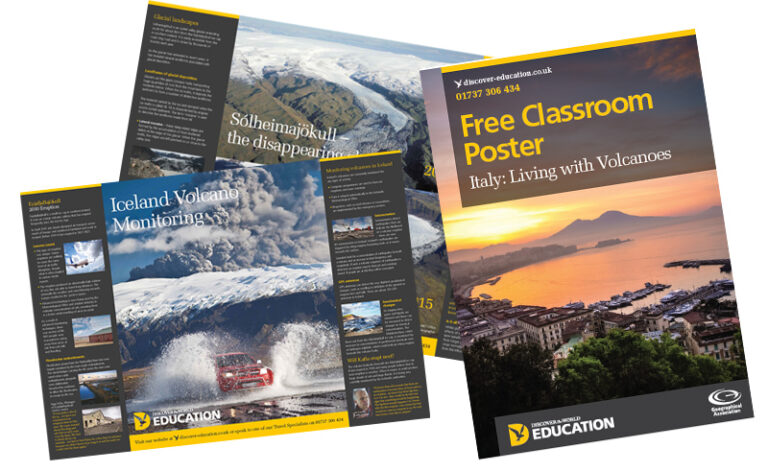
Classroom posters
Free posters to inspire your students and brighten your classroom.

Classroom Resources
Discover our collection of free classroom resources

Teacher Inspection Trips
Find out more about our teacher inspection visits and CPD opportunities.

Step By Step Guide To Planning Your School Trip
Our Travel Specialists have gathered their top tips to create a step by step guide to booking an unforgettable school trip.
Local Guides For Italy School Trips
As you explore the Bay of Naples, you’ll be accompanied by one of our Tour Managers.
Local to the area and an expert in the region’s culture and history, your Tour Manager will support your during your school trip.
Here are some of the benefits that a Tour Manager provides during Italy school trips:
A Familiar Face
Your tour manager will be with you throughout your school trip, building a relationship with your students.
For many students, this may be their first time in Italy, or even in a foreign country, so having a familiar person to ask questions to can help them learn more about Italian culture.
Cultural Insights
Though you may have specialist guides for certain activities, your tour manager will be your local expert while you’re on the coach and exploring new areas.
Their local knowledge offers significant insights and historical facts, guiding the narrative of the trip every step of the way.
Your Tour Manager will share personal experiences, letting your students see the destination through a different lens.

Logistical Expertise
Your Tour Manager will liaise with drivers, guides, and hoteliers and coordinate any unexpected changes.
Navigating a trip can be stressful so your Tour Manager will keep track of timings, make sure you have your tickets and handle the logistics of your school trip.
Allows teachers to teach
As you’ll feel at ease knowing that everything is taken care of, you can immerse yourself in the experience with enthusiasm and curiosity.
With a Tour Manager, there are more opportunities for you to focus on teaching and engaging with your students, while you all enjoy the activities.

Language Barrier
Though English is widely spoken in Italy, your Tour Manager can help whenever a language barrier presents itself.
Not only can it save you time brushing up on your Italian language skills, but your manager can also make sure that the more complicated scenarios are resolved efficiently, like special arrangements or if the unexpected occurs.
We also offer specialist guides for particular activities, such as the Pompeii archaeological site.
Your tour manager will liaise directly with the specialist guides to ensure that you receive a complete educational service from beginning to end.











